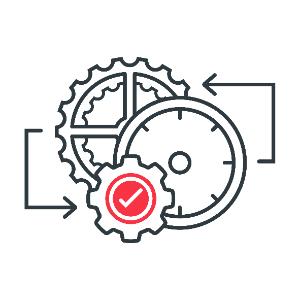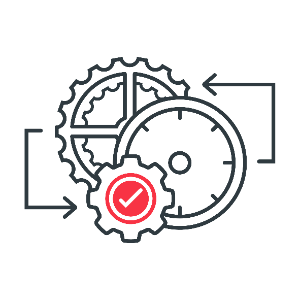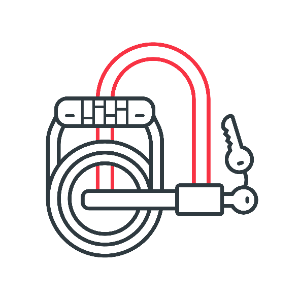Getting Started (5)
Welcome to BRM! Nice to see you here. Let's get started.

Configuring your BRM (15)
How to set up your BRM store for success.
-
Introduction to Inventory
-
Adding new inventory (bikes or items) - Quick Add
-
Adding new inventory (bikes or items) - one row at a time
-
Changing the status of your items
-
Setting Items "For Sale"
-
Selling inventory - setting an item to sold
-
What are Extras and Add Ons in BRM?
-
Setting up Extras (and Add Ons)
-
Setting up Add-Ons (Reservation Level Extras)
-
Inventory Summary Popup
-
Changing the size of a Product Line (PL)
-
holdback percentage for a product line
-
Store Details: Address, Currency, Tax rate and other core details
-
Date and Time settings
-
Adding your location, including latitude and longitude

Using BRM (19)
Learn how BRM works from top to bottom.
-
Adding, Swapping & Removing inventory in a reservation
-
swap or add items by barcode (or ID)
-
Cancelling a reservation
-
Rental disclaimers (waivers)
-
Printing receipts on Thermal Paper
-
viewing the history of what has been printed
-
Emailing a copy of reservation to your customer(s)
-
Post Rental Email
-
communications tab in Reservation Detail Panel

Integrations & Optional Modules (18)
Connect, simplify and automate to see BRM in full flow.
-
Lightspeed R Integration - Overview
-
Lightspeed-R Integration - LS to BRM
-
Lightspeed-R Integration - BRM to LS
-
Lightspeed X | BRM integration overview
-
Setting Up Lightspeed X with BRM
-
Transferring payments to LSX from BRM
-
Making Generic Bookings (GBAL)- overview
-
Product Line Availability and Summary
-
Book X quantity of a product line
-
Multi-location example - one system, multiple locations within
-
what are the multi-location features?
-
Home Location

Customer Booking Page (10)
How to set up and publish your customer booking page
-
Making an online booking from the new Customer Booking Portal 4.0
-
Publishing your online booking on your site (CBP 4.0)
-
adding notes for your Items
-
(OBW) making an online booking from the Customer Booking Por
-
(OBW) Publishing your online booking on your site
-
(OBW) adding notes for your Items
-
(OBW) Setting Booking Slots
-
(OBW) Pickup spacing for online reservations
-
(OBW) Using Booking Slots in online booking with Multi-Location mode
-
(OBW) Collecting rider / skier details per item
-
(OBW) 'this is me' functionality - making sure multiple online bookers identify themselves
-
(OBW) Should you ask for password creation in Online Booking? (legacy)

Administration (2)
Understanding accounts and members.